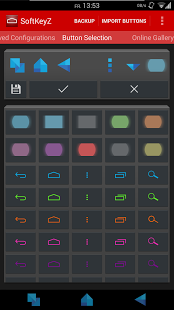SoftKeyZ Root 15.0.2
Paid Version
Publisher Description
This application will let you change the Softkeys / Navigation Buttons fast and easily on your rooted Android device. This root app comes with more than 150+ different softkeys to choose from and the growing online database proivides even more user-submitted ones. If you got some navigation buttons you would like to see in this app just upload them to the gallery. Until I've added them, you can just use the import feature for these soft keys. This application needs root and "busybox" to be installed on non-nexus ROMs. This app will NOT overwrite your applied themes, or enable the navigation buttons on devices without them.
known problems:
-Sometimes your wallpaper can reset itself.
-The app is not compatible with most non-AOSP based ROMs
-Especially not working on the LG G3/G2.
-works great on Nexus devices and most Motorola devices!
WARNING: This app modifies system files and should only be used with a flashable backup of your current ROM on your device. The developer is not responsible for any damages.
About SoftKeyZ Root
SoftKeyZ Root is a paid app for Android published in the Themes & Wallpaper list of apps, part of Desktop.
The company that develops SoftKeyZ Root is Janis N. Elfert. The latest version released by its developer is 15.0.2. This app was rated by 1 users of our site and has an average rating of 3.0.
To install SoftKeyZ Root on your Android device, just click the green Continue To App button above to start the installation process. The app is listed on our website since 2015-02-23 and was downloaded 94 times. We have already checked if the download link is safe, however for your own protection we recommend that you scan the downloaded app with your antivirus. Your antivirus may detect the SoftKeyZ Root as malware as malware if the download link to com.janis605.softkeyz is broken.
How to install SoftKeyZ Root on your Android device:
- Click on the Continue To App button on our website. This will redirect you to Google Play.
- Once the SoftKeyZ Root is shown in the Google Play listing of your Android device, you can start its download and installation. Tap on the Install button located below the search bar and to the right of the app icon.
- A pop-up window with the permissions required by SoftKeyZ Root will be shown. Click on Accept to continue the process.
- SoftKeyZ Root will be downloaded onto your device, displaying a progress. Once the download completes, the installation will start and you'll get a notification after the installation is finished.